Enabling digital transformations in industries and a society
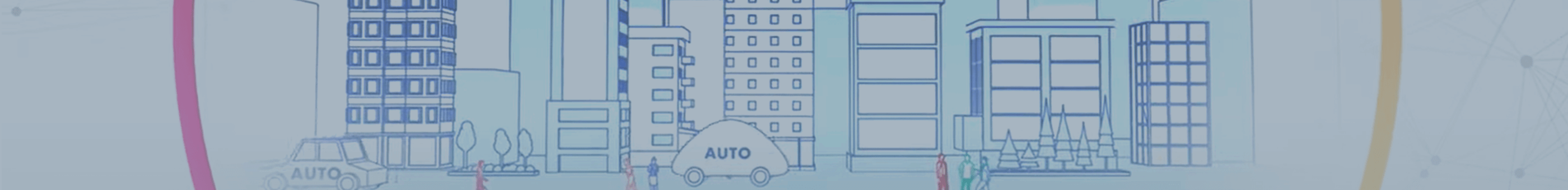
STAMP Workbench[Download]
Release Date:Mar 30, 2018
Last Updated:Sep 20, 2023
INFORMATION-TECHNOLOGY PROMOTION AGENCY, JAPAN
IT Knowledge Center
Related pages
Manual
Windows 11 is not included in the OS type of this tool's operating environment listed in the manual, but the information on this page is the latest. This tool is officially supported on Windows 11.
Development concept and operation policy
- Concentrate on thinking
-
- As automated as possible.
- Analysts only need to focus on thinking. CS diagrams from the Component extraction table is automatically generated. Guided chart editing with intuitive operation is available.
- Help analysis. It's not just an editing tool.
-
- Automatic ID numbering (proactive support for repetitive analysis)
- Real-time Model collaboration
- Highlights of related information, parallel display
- Guide analysis procedure, but not limit operation.
-
- Step guidance window for beginners
- Available from any step for experts
- It can be used as a construction tool of CS Diagram.
- Two-way support of Diagram Table, and Table Diagram
- Intuitive operation
-
- The Look & Feel for a STAMP characteristic operation
- Consistent UI
- Free of charge, and the source code is also released as OSS
-
In general, modeling tools are expensive, but by releasing this STAMP-specific modeling tool free of charge, IPA will make it easier for companies interested in STAMP to introduce STAMP. Furthermore, the source code will also be released as Open Source Software so that users can optimize the functions required by their own development field, company, or department.
Installer
MSI format installer
These installers are the MSI format that is used as standard on Windows. Please select the correct installer according to your product edition, usage environment and version and download the installer to the desired folder (e.g. Desktop).
For more information,see How to install and start STAMP Workbench.
- [64bits] stampworkbench-2_0_0-64bit-setup.msi(81.3 MB)
- [32bits] stampworkbench-2_0_0-32bit-setup.msi(81.9 MB)
zip file
- [64bits] stampworkbench-2_0_0-64bit.zip(ZIP:91.4 MB)
- [32bits] stampworkbench-2_0_0-32bit.zip(ZIP:92.2 MB)
STAMP Workbench Requirements
- OS
-
Windows 10, 8.1 (32bits, 64bits), Windows11 (64bits)
- Processor
-
1.4GHz or higher
- Memory
-
2GB or more(4GB or more is recommended.
- Hard-disk
-
400MB or more disk-space (disk-space for Java and STAMP Workbench to install and run.)
- Monitor
-
Resolution 1024x768 pixel or higher
- Java
-
AdoptOpenJDK 8 Update 292 or later (*Only Java 8 is supported.) Java is bundled with the STAMP Workbench installer and other Java environment that does not meet the system requirements is not supported in STAMP Workbench .
The package you downloaded includes a manual HTML document, and the OS type of the operating environment for this tool described in the manual does not include Window 11, but the information on this page is the latest. This tool is officially supported on Windows 11 .
Version up
If you are already using STAMP Workbench, please uninstall or remove the old version and then install the new version.
Even if you uninstall the old version or delete the folder, the settings made in the old version will be automatically carried over to the new version.
- If there is a problem with the screen display
-
After installing the new version of STAMP Workbench, problems such as some characters becoming unreadable have been confirmed. When installing the latest version, if the files of the old version remain, this screen display problem may occur. This is because when you uninstall an older version, the uninstaller may not be able to remove the old files. This happens if you have previously installed by overwriting without uninstalling. If you encounter this issue, please try the steps below.
- Exit STAMP Workbench
- Uninstall with the uninstaller
- Completely delete the previously installed stampworkbench folder.
(Folder with implicit setting is C: \ Program Files \ stampworkbench) - Install STAMP Workbench again
Source code
The latest version of STAMP Workbench source code is Ver. 2.0.0. IPA does not plan to make any further enhancements to this tool in the future .
STAMP Workbench license
Copyright © 2018 IPA
Redistribution and use in source and binary forms, with or without modification, are permitted provided that the following conditions are met:
- Redistributions of source code must retain the above copyright notice, this list of conditions and the following disclaimer.
- Redistributions in binary form must reproduce the above copyright notice, this list of conditions and the following disclaimer in the documentation and/or other materials provided with the distribution.
THIS SOFTWARE IS PROVIDED BY THE COPYRIGHT HOLDERS AND CONTRIBUTORS "AS IS" AND ANY EXPRESS OR IMPLIED WARRANTIES, INCLUDING, BUT NOT LIMITED TO, THE IMPLIED WARRANTIES OF MERCHANTABILITY AND FITNESS FOR A PARTICULAR PURPOSE ARE DISCLAIMED. IN NO EVENT SHALL THE COPYRIGHT HOLDER OR CONTRIBUTORS BE LIABLE FOR ANY DIRECT, INDIRECT, INCIDENTAL, SPECIAL, EXEMPLARY, OR CONSEQUENTIAL DAMAGES (INCLUDING, BUT NOT LIMITED TO, PROCUREMENT OF SUBSTITUTE GOODS OR SERVICES; LOSS OF USE, DATA, OR PROFITS; OR BUSINESS INTERRUPTION) HOWEVER CAUSED AND ON ANY THEORY OF LIABILITY, WHETHER IN CONTRACT, STRICT LIABILITY, OR TORT (INCLUDING NEGLIGENCE OR OTHERWISE) ARISING IN ANY WAY OUT OF THE USE OF THIS SOFTWARE, EVEN IF ADVISED OF THE POSSIBILITY OF SUCH DAMAGE.
Sample file
This is a sample (STMP file) that was safely analyzed by STAMP Workbench. You can also use it as a template when you start using the STAMP Workbench.
JRE update
STAMP Workbench uses the Java Runtime Environment (JRE) and includes the JRE in the installation package. If you have problems with STAMP Workbench operation due to the included JRE, you may be able to solve the problem by updating the JRE. This procedure manual describes the procedure for the user to update the JRE of the installed STAMP Workbench by yourself.
Please note that this procedure can be applied to STAMP Workbench Ver2.0.0 that includes Adopt Open JDK, and not to Ver 1.0.2 or earlier versions that include oracle JDK.
Tips
These tips are minor notes on the tool's operation, and are not important tips on STPA analysis methods.
-
Dark mode (high contrast mode)
It has been confirmed that some characters cannot be read when "High Contrast Mode" is enabled and "High Contrast: Black" is set in the Windows settings. STAMP Workbench does not support automatic text / graphic color change in "High Contrast Mode". Try selecting the background, shape, line, and text colors in the Diagram Editor of [Tool] -> [System Property]. -
Problem with Excel output
This is a method to deal with the performance limitation of MS office. Excel has a default maximum column width of 255 characters (depending on the version of MS office), so if you set the column width (cell width) of the table in this tool to 256 characters or more, an error may occur when outputting to Excel.
An error will occur when outputting a table from this tool to Excel if a high resolution is set on a 4K or higher display, the full screen window of this tool is displayed in full screen mode with the full screen displayed in reduced size, and the cell width is set to exceed 255 characters. However, the data retained by the tool will not be corrupted or lost when the error occurs.
The problem can be avoided by changing the window width of the tool to a slightly smaller size before executing the Excel output.
Contact information
CONTACT US about STAMP Workbench
Inquiries will be accepted by email. Please contact the following e-mail address. Digital Infrastructure Center, Information-Technology Promotion Agency, Japan (IPA)
INFORMATION-TECHNOLOGY PROMOTION AGENCY, JAPAN
Digital Infrastructure Center
-
E-mail
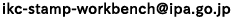
Change log
-
Sep 20, 2023
Add minor notes on the operation of this tool as tips.
No changes have been made to the tool itself or the installer.
-
Jul 14, 2023
Changed the download file of the executable installer (MSI format) from ZIP format to MSI format.There are no changes to the contents of the installer.
-
Apr 28, 2023
STAMP Workbench ver.2.0.0 officially supports Windows 11.
-
Mar 9, 2022
Add a note about the cause and countermeasures of cases where some characters and figures may be difficult to see after version up.
-
Sep 30, 2021
Update STAMP Workbench from version 1.0.2 to version 2.0.0.
Changed the included Java runtime environment from Oracle Java 8 to Adopt OpenJDK 8.
Change the executable format installer from exe format to MSI format and resume publishing the executable format installer.
Other minor fixes: Fixed other minor issues such as making it possible to edit .stmp files under the read only folder such as email attachments. -
Apr 13, 2021
Update STAMP Workbench from version 1.0.1 to version 1.0.2:
Fixed an issue where a memory leak could occur and freeze when a large amount of changes were made while editing. The undo / redo function supports 100 changes.
Other minor fixes: Fixed an issue where some parts were displayed smaller when displayed in a high resolution environment. -
Nov 26, 2019
Change STAMP Workbench installer from .exe format to .zip format
-
Feb 19, 2019
Add build information files of STAMP Workbench.
How to build : Manual to build a STAMP Workbench software
stamp-project.zip : Source code tree which including build information files -
Oct 1, 2018
Update STAMP Workbench from version 1.0.0 to version 1.0.1 Fixed one issue:
Substitute control characters (non-printing characters: “ACK”,“BEL”,“VT”,“FF”, etc.,)
by caret notation or space (“^F”, “^G”, “ “, “ “, etc.,). -
Apr 17, 2018
Links within a page, CONTACT US about STAMP Workbench, Japanese page link, Development concept and operation policy, STAMP Workbench leaflet and a sample file are added.



