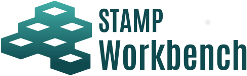
This section describes how to install STAMP Workbench and run it on your environment.
Download and install an appropriate installer or a package file for your environment.
The model version of STAMP Workbench is displayed from the Main menu [Help] - [Version Information].
Files created and edited in the same model version can be read and edited between STAMP Workbench products.
STAMP Workbench files are saved in the format of upper compatibility. Files edited in a new model version cannot be edited in the earlier model version.