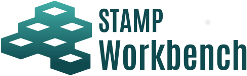
![[Project Setting] tab](../../_images/project_setting_tab.png)
- Set a drawing style of properties for a project.
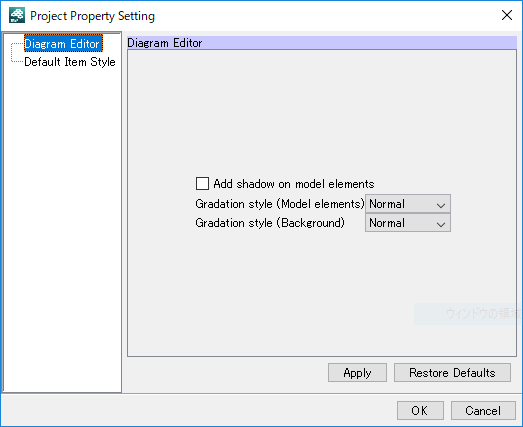
Note
- Properties setting in this dialog can be saved per each Project.
- Default setting of this properties can be specified in the System Properties (Diagram Editor , New Diagram Element Style ).
Project Property [Synchronize]
Default Font
Note
![[Version History] tab](../../_images/version_tab.png)