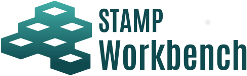
Please refer to STAMP Workbench Requirements for details.
Please send a bug report to ikc-stamp-workbench@ipa.go.jp with the following log files.
The log files are stored in USER_HOME\.stampworkbench\stampworkbench\.
The performance level of STAMP Workbench depends on the RAM capacity of your machine.
Try the following methods to improve the performance:
In some environments, this option may slower the drawing on the diagram.
Run the text editor as an administrator and open stampworkbench.l4j.ini. It is stored in the STAMP Workbench install folder.
Change the heap size. It depends on your environment and the maximum size of “-Xmx” is 1024m on the 32bit machine.
Example)
-Xms16m
-Xmx512m
If several diagrams and tables are opened in the Diagram Editor, the operation of STAMP Workbench becomes slow. Please close the unused diagrams and tables.
Note) Java that does not meet the STAMP Workbench Requirements is not supported in STAMP Workbench .
Diagrams can be exported as an image file with BMP, PNG, EMF and SVG formats. Go to [Tool] - [Export Image] in the main menu and save the image file. And then, insert it into Microsoft Word, Excel and PowerPoint.
Or, select Diagram Elements on the Diagram and go to [Edit]-[Copy to Clipboard] in the Main Menu.
Vector (EMF and SVG) format keeps clearer image than the raster format so that it does not degrade by scaling the pasted image.
Note) Ungrouping images in Word, Excel are not supported.
Each table can be exported from the Export to Excel button which is located in the upper right corner of the table.
To export all tables in the project, go to [Tools]-[Export All Tables to Excel].
Hindword can be customized for the STPA analysis. Please refer to Customize HintWord for details.