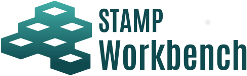
Customizing the hint words is executed on the menu Tool ‣ Customize HintWord.
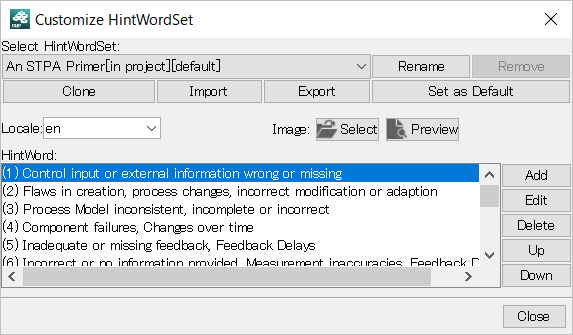
In STAMP Workbench, five types of Hint Word Set has been built-in.
Select the Hint Word Set from [Select HintWordSet] and click on [Rename]. The name of the built-in Hint Word Set cannot be changed.
Rename the Hint Word Set in the Customize HintWord dialog.
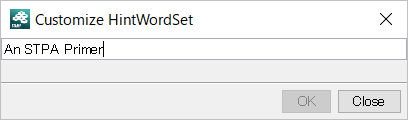
Select the Hint Word Set from [Hint Word Set Selection] and click on [Delete]. The default or built-in Hint Word Set cannot be deleted.
Select the Hint Word Set to be copied from [Select HintWordSet] and click on [Clone].
Input the Hint Word Set name in the Customize HintWord dialog. The same Hint Word Set name cannot be specified.
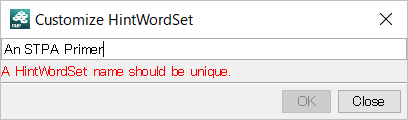
To import the Hint Word Set in the XML format, click on [Import].
The file to be imported should be the same XML format as the exported file.
Select the Hint Word Set from [Select HintWordSet] and click on [Export]. Export the Hint Word Set in the XML format.
Select the Hint Word Set from [Select HintWordSet] and click on [Set as Default].
If the built-in Hint Word Set is set as default, the Hint Word Set built-in the project is created.
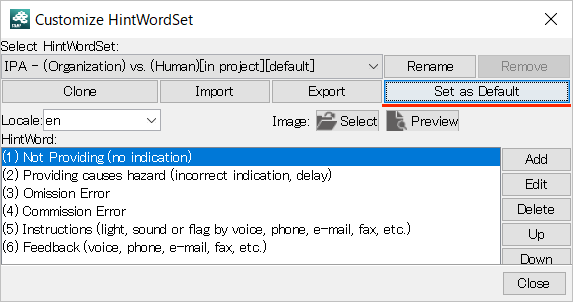
Select [ja] (Japanese) or [en] (English) from [Locale].
Hint Word Sets which display Hint Words are changed by this setting and the language setting of the application.
Select the Hint Word Set from [Select HintWordSet] and click on [Select] of the image to specify the image file.
The image specified as the Hint Word Set can be previewed by [Preview].
Edit the Hit Word of the Hint Word Set selected from [Select HintWordSet].
The built-in Hint Word Set cannot be edited.
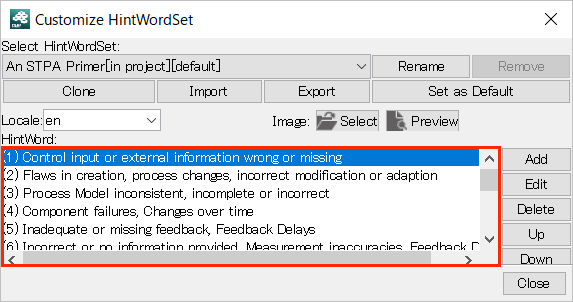
Click on the [Add] button to add the Hint Word in the Customize HintWord dialog.
Select a Hint Word on the Hint Word list and click on the [Edit] button.
Edit the Hint Word in the Customize HintWordSet dialog.
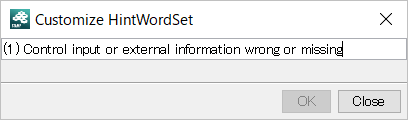
Select a Hint Word on the Hint Word list and click on the [Delete] button.
Select a Hint Word on the Hint Word list and click on the up arrow or down arrow button to change the order.