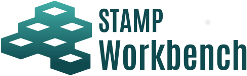
Frequently used commands from the Main Menu are listed as buttons on the Tool Bar.
[Create a new file]
Create a new Project.
[Open a file]
Open an existing Project.
[Save to a file]
Save a Project.
[Undo]
Undo the most recent action.
[Redo]
Cancel the most recent [Undo] command.
[Zoom to Default]
Display the Diagram in the Diagram Editor by default (100%).
[Zoom in current Diagram Editor]
Zoom in a Diagram in the Diagram Editor.
[Zoom out current Diagram Editor]
Zoom out a Diagram in the Diagram Editor.
[Fit to Window], [Fit to Window Width], [Fit to Window Height] [Fit to Window(All Opened)]
Scroll/Zoom to fit the whole Diagram in the size of the Diagram Editor.
[Back to Previous Editor]
Display the previous editor.
[Forward to Next Editor]
Display the next editor.
[Show/Hide Project View]
Show/Hide the Project View.
[Align Top/Horizontal Center/Bottom/Horizontal Even/Height]
Align the Diagram Elements horizontally.
[Align Left/Vertical Center/ Right/Vertical Even/Width]
Align the Diagram Elements vertically.
[Bring to Front], [Bring Forward], [Send Backward], [Send to Back]
Change the order of overlapped Diagram Elements.
[Set Color]
Set color to the selected Diagram Elements.
[Set Line Color]
Set Line color to the selected lines.
[Set Font Color]
Set Font color to the selected texts.
[Line], [Line (Right Angle)], [Curve], [Curve (Right Angle)]
Connect the Diagram Elements with the line, line (right angle), curve or curve (right angle) style.