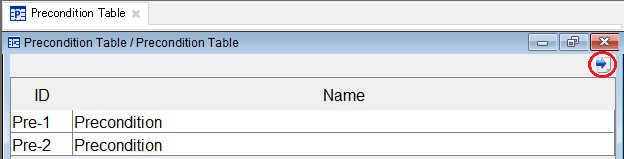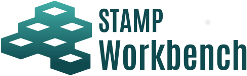
The Precondition Table is the list of the Precondition IDs and Names. The Precondition Table is created under the project.
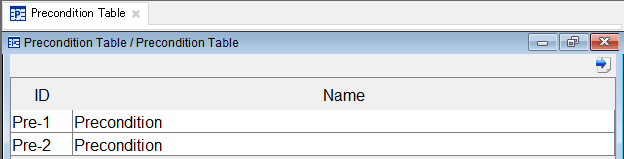
Right-click on the Precondition Table and click on [Add Precondition] on the context menu.
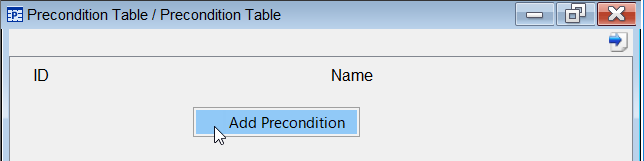
Double-click on the cell to edit the Precondition ID/Name. Multiline input is enabled in the Name column.
Right-click on a cell in the Precondition Table and click on [Delete Precondition] on the context menu.
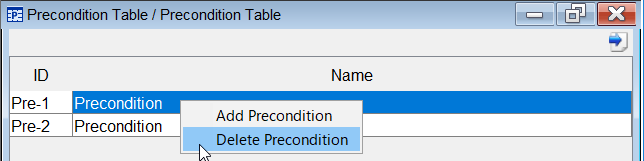
The order of the Preconditions in the Precondition Table can be changed by dragging and dropping the row in the table.
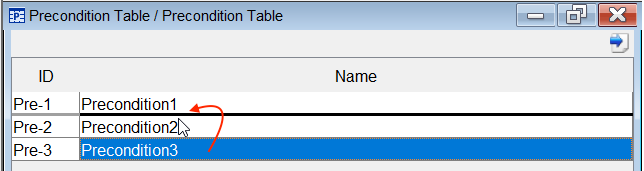
To output the Precondition Table to an excel file, click on the [Output to the Excel File] button at top right on the Precondition Table.