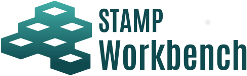
All diagrams and tables in the Project are listed in the Diagram View.
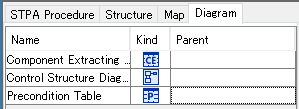
To open a Diagram or Table, double-click on the target Diagram/Table in the Diagram View.
To jump to the Diagram/Table in the Structure Tree, right-click on the target Diagram/Table in the table and select [Show in Structure Tree].
To delete a Diagram or Table, right-click on the target Diagram/Table in the table and select [Delete].